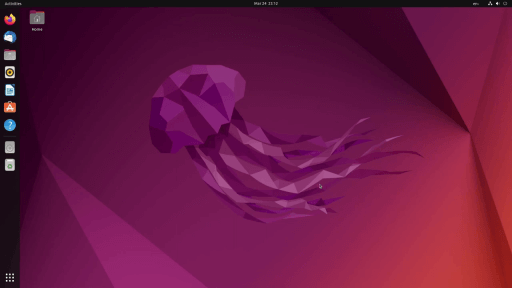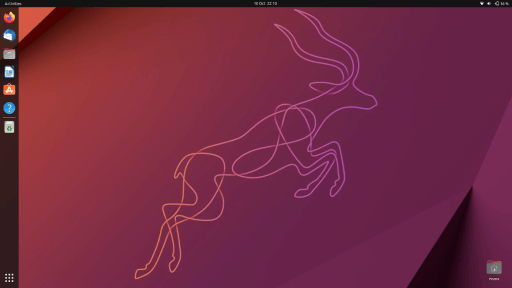Here you can download the official Ubuntu 22.04 LTS “Jammy Jellyfish” ISO for free.
Ubuntu 22.04, codenamed Jammy Jellyfish, was released on 21 April 2022, and is a long-term support release, supported for five years, until April 2027. Ubuntu 22.04 LTS Desktop uses Linux kernel 5.17 for newer hardware and a rolling HWE (hardware enablement) kernel based on version 5.15 for other hardware; Ubuntu 22.04 LTS Server uses version 5.15, while Ubuntu Cloud and Ubuntu for IoT use an optimized kernel based on version 5.15. It updates Python to 3.10 and Ruby to 3.0.
The desktop is a mix of GNOME 41 and 42 applications to avoid libadwaita. The default web browser, Firefox, is only available as a snap package and the release repositories no longer provide an alternative .deb package. This release includes two Yaru themes, light and dark, with a choice of ten different accent colors for customization.
While most reviews were positive, DistroWatch reviewer Jesse Smith was critical of the release, citing several bugs, inconsistent design, and stagnation, writing:
I think the launch of Ubuntu 22.04 is a clear sign Canonical is much more interested in publishing releases on a set schedule than producing something worthwhile. This version was not ready for release and it is probably going to be a costly endeavour to maintain this collection of mixed versioned software and mixed display server and mixed designs for a full five years. It’s a platform I would recommend avoiding.
In a poll conducted by DistroWatch, 70% of readers expressed dislike at Ubuntu migrating packages to being snap-only
Desktop image
The desktop image allows you to try Ubuntu without changing your computer at all, and at your option to install it permanently later. This type of image is what most people will want to use. You will need at least 1024MiB of RAM to install from this image.
64-bit PC (AMD64) desktop image
Choose this if you have a computer based on the AMD64 or EM64T architecture (e.g., Athlon64, Opteron, EM64T Xeon, Core 2). Choose this if you are at all unsure.
Server install image
The server install image allows you to install Ubuntu permanently on a computer for use as a server. It will not install a graphical user interface.
64-bit PC (AMD64) server install image
Choose this if you have a computer based on the AMD64 or EM64T architecture (e.g., Athlon64, Opteron, EM64T Xeon, Core 2). Choose this if you are at all unsure.