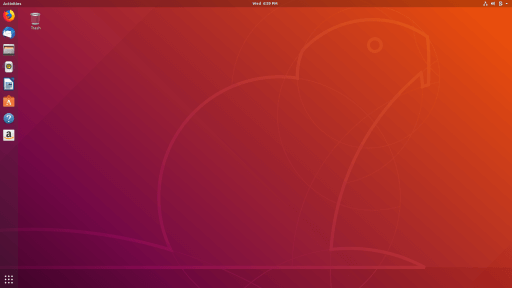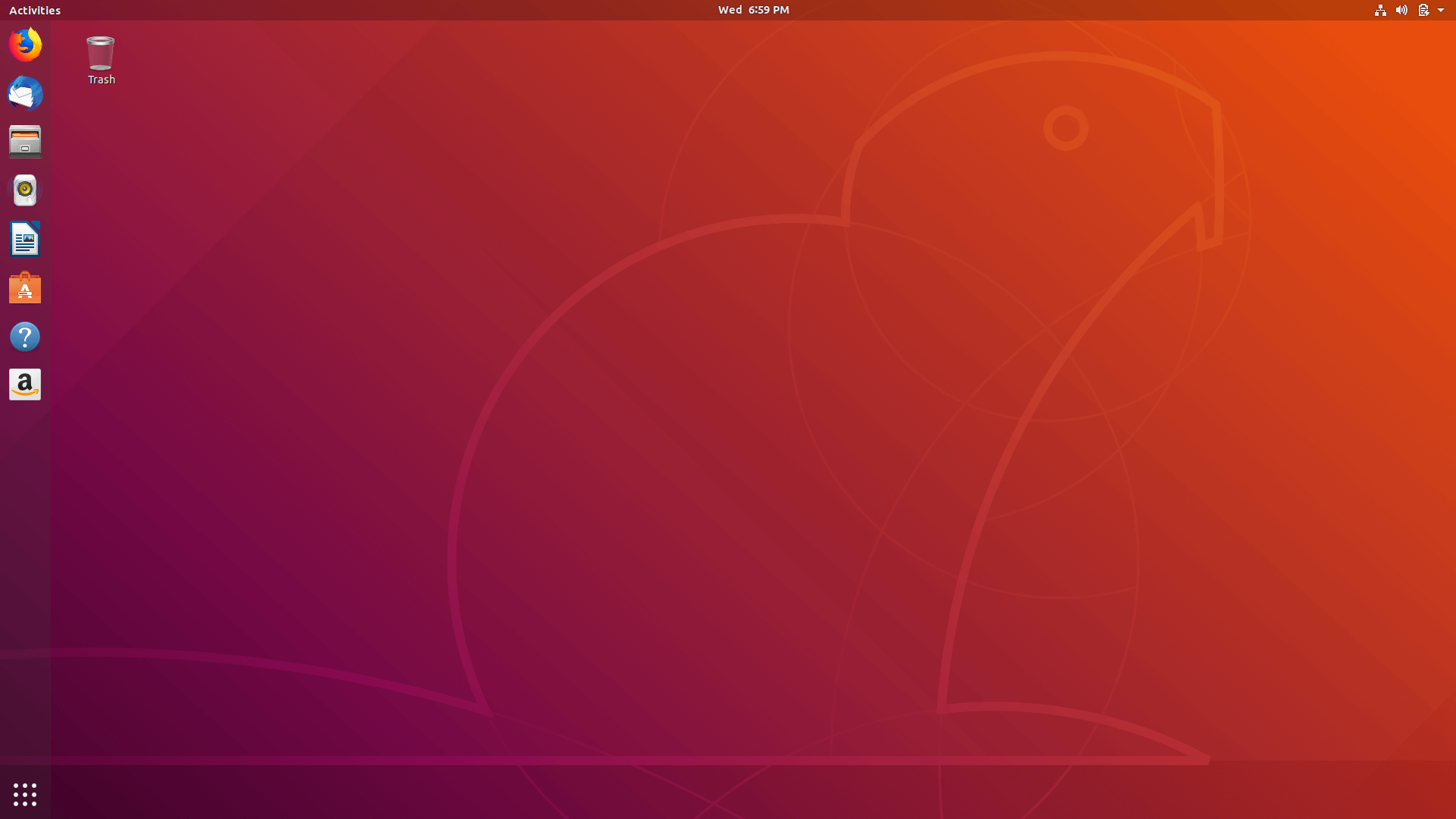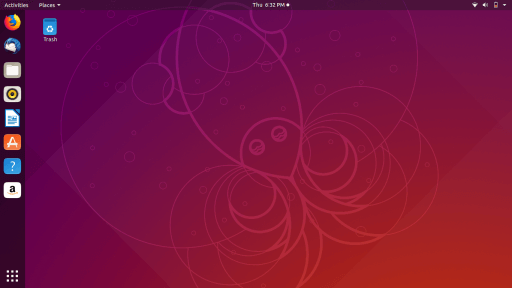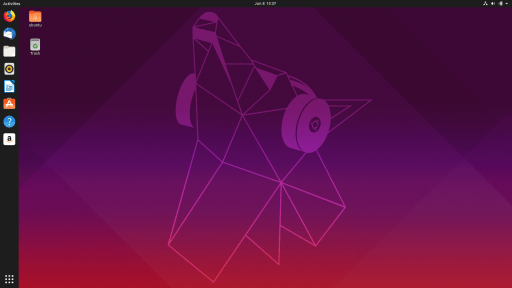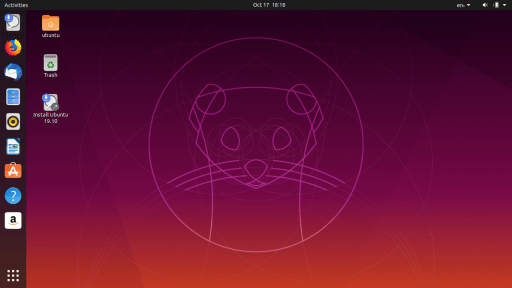Here you can download the official Ubuntu 18.04 LTS “Bionic Beaver” ISO for free.
Ubuntu 18.04 LTS Bionic Beaver, the seventh LTS release, is a long-term support version that was announced on 24 October 2017 on Shuttleworth’s blog and released on 26 April 2018. Ubuntu 18.04 LTS had normal LTS support for five years until May 2023 and has paid ESM support available from Canonical for an additional five years until April 2028. New features include colour emoji, a new To-Do application preinstalled in the default installation, the “Minimal Install” option in the system installer, which only installs a web browser and system tools, and a branded command-line system installer. This release employed Linux kernel 4.15, which incorporated a CPU controller for the cgroup v2 interface, AMD secure memory encryption support and improved SATA Link Power Management.
Ubuntu 18.04 LTS’s default display server was returned to Xorg for more stability; Wayland was still included as part of the default install. For the first time some bundled applications were delivered by default as snaps.
Plans to include a new theme, Communitheme (now Yaru), created by the Ubuntu community, were announced on 5 February 2018. However, Ubuntu 18.04 LTS did not include it, citing “outstanding bugs, a lack of broader testing, as well as ongoing gaps in corner-case usage.” The new theme was available as a Snap package instead.
Desktop image
The desktop image allows you to try Ubuntu without changing your computer at all, and at your option to install it permanently later. This type of image is what most people will want to use. You will need at least 1024MiB of RAM to install from this image.
There is one image available:
64-bit PC (AMD64) desktop image
Choose this if you have a computer based on the AMD64 or EM64T architecture (e.g., Athlon64, Opteron, EM64T Xeon, Core 2). Choose this if you are at all unsure.
Server install image
The server install image allows you to install Ubuntu permanently on a computer for use as a server. It will not install a graphical user interface.
There is one image available:
64-bit PC (AMD64) server install image
Choose this if you have a computer based on the AMD64 or EM64T architecture (e.g., Athlon64, Opteron, EM64T Xeon, Core 2). Choose this if you are at all unsure.
If you require LVM, RAID, multipath, network vlans, or network interface bonding during the installation; if you need to reuse existing partitions on your installation disk; or for support for other architectures besides AMD64/EM64T, see the alternative images location.