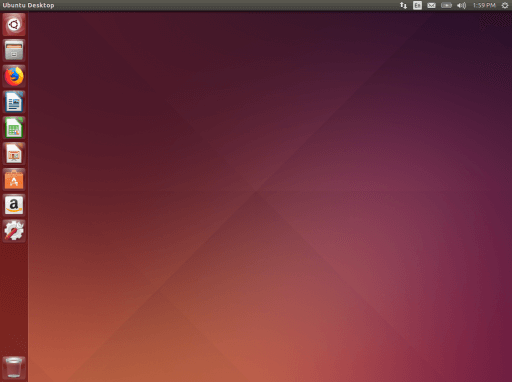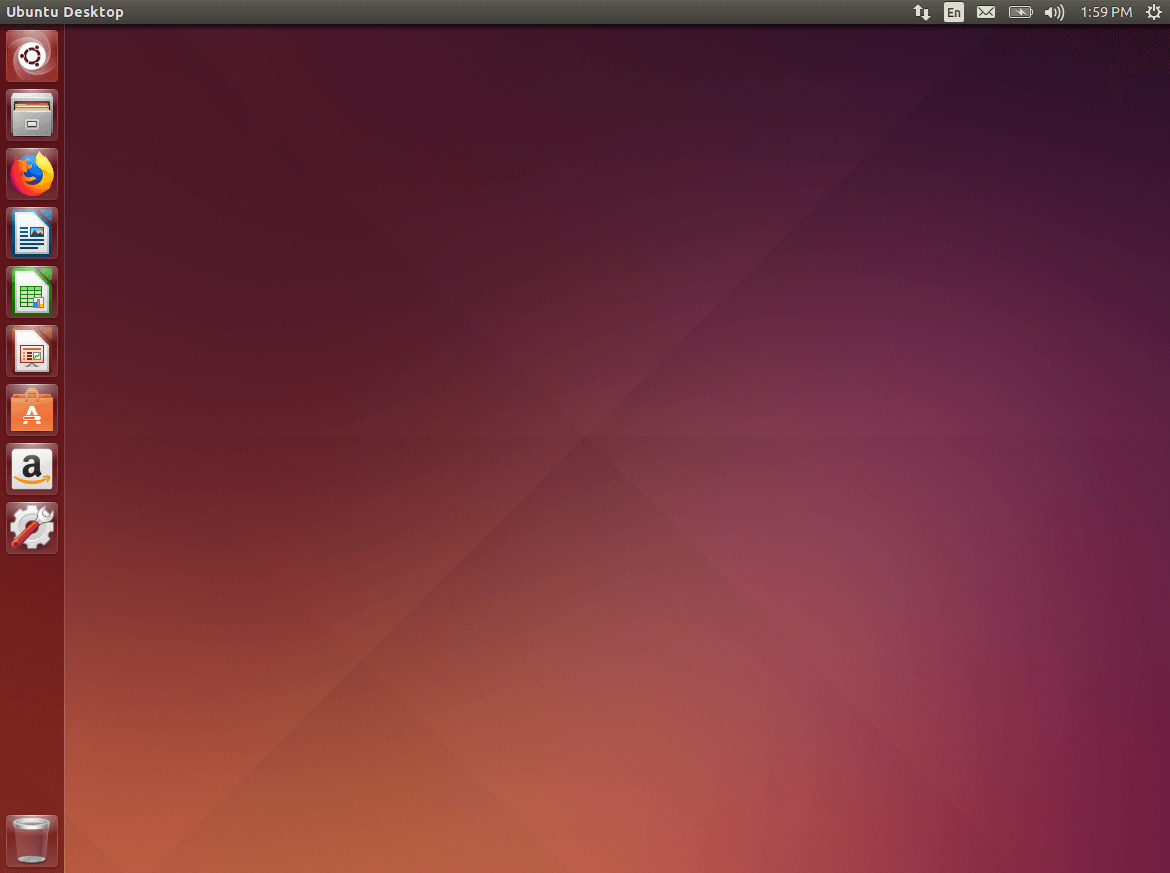Here you can download the official Ubuntu 14.04 LTS “Trusty Thar” ISO for free.
Mark Shuttleworth announced on 31 October 2011 that by Ubuntu 14.04, Ubuntu would support smartphones, tablets, TVs and smart screens.
On 18 October 2013, Shuttleworth announced that Ubuntu 14.04 (Trusty Tahr) would focus on “performance, refinement, maintainability, [sic] technical debt” and encouraged the developers to make “conservative choices”. This version, the 20th release of Ubuntu, was released on 17 April 2014. Support ended on 25 April 2019, after which extended security maintenance was available to Ubuntu Advantage customers for two more years. However, in September 2021, Canonical announced that it would extend LTS support for the 14.04 and 16.04 to a total of 10 years, extending ESM support for 14.04 until April 2024.
The development cycle for this release focused on the tablet interface, specifically the Nexus 7 and Nexus 10 tablets. Ubuntu 14.04 reintroduced the ability to turn off the global menu system and use locally integrated menus instead for individual applications. Other features included a Unity 8 developers’ preview, new mobile applications, a redesigned Startup Disk Creator tool, a new forked version of the GNOME Control Center called the Unity Control Center, and default SSD TRIM support. GNOME 3.10 is installed by default.
In reviewing Ubuntu 14.04 LTS in April 2014, Jim Lynch concluded: “While there are not a lot of amazing new features in this release, there are quite a few very useful and needed tweaks that add up to a much better desktop experience. Canonical’s designers seem to be listening to Ubuntu users again, and they seem willing to make the changes necessary to give the users what they want.” Scott Gilbertson of Ars Technica stated, “Ubuntu is one of the most polished desktops around, certainly the most polished in the Linux world, but in many ways that polish is increasingly skin deep at the expense of some larger usability issues, which continue to go unaddressed release after release.”
Desktop image
The desktop image allows you to try Ubuntu without changing your computer at all, and at your option to install it permanently later. This type of image is what most people will want to use. You will need at least 384MiB of RAM to install from this image.
There are three images available, each for a different type of computer:
64-bit PC (AMD64) desktop image
Choose this to take full advantage of computers based on the AMD64 or EM64T architecture (e.g., Athlon64, Opteron, EM64T Xeon, Core 2). If you have a non-64-bit processor made by AMD, or if you need full support for 32-bit code, use the i386 images instead.
64-bit Mac (AMD64) desktop image
Choose this to take full advantage of computers based on the AMD64 or EM64T architecture (e.g., Athlon64, Opteron, EM64T Xeon, Core 2). If you have a non-64-bit processor made by AMD, or if you need full support for 32-bit code, use the i386 images instead. This image is adjusted to work properly on Mac systems.
32-bit PC (i386) desktop image
For almost all PCs. This includes most machines with Intel/AMD/etc type processors and almost all computers that run Microsoft Windows, as well as newer Apple Macintosh systems based on Intel processors. Choose this if you are at all unsure.
Server install image
The server install image allows you to install Ubuntu permanently on a computer for use as a server. It will not install a graphical user interface.
There are five images available, each for a different type of computer:
64-bit PC (AMD64) server install image
Choose this to take full advantage of computers based on the AMD64 or EM64T architecture (e.g., Athlon64, Opteron, EM64T Xeon, Core 2). If you have a non-64-bit processor made by AMD, or if you need full support for 32-bit code, use the i386 images instead.
64-bit Mac (AMD64) server install image
Choose this to take full advantage of computers based on the AMD64 or EM64T architecture (e.g., Athlon64, Opteron, EM64T Xeon, Core 2). If you have a non-64-bit processor made by AMD, or if you need full support for 32-bit code, use the i386 images instead. This image is adjusted to work properly on Mac systems.
32-bit PC (i386) server install image
For almost all PCs. This includes most machines with Intel/AMD/etc type processors and almost all computers that run Microsoft Windows, as well as newer Apple Macintosh systems based on Intel processors. Choose this if you are at all unsure.
Mac (PowerPC) and IBM-PPC (POWER5) server install image
For Apple Macintosh G3, G4, and G5 computers, including iBooks and PowerBooks as well as older IBM OpenPower 7xx machines.
PowerPC64 Little-Endian server install image
For POWER8 Little-Endian computers, such as Power Systems S8xxL/LC Linux-only servers.
Desktop image
The desktop image allows you to try Ubuntu without changing your computer at all, and at your option to install it permanently later. You will need at least 384MiB of RAM to install from this image.
There are three images available, each for a different type of computer:
64-bit PC (AMD64) desktop image
Choose this to take full advantage of computers based on the AMD64 or EM64T architecture (e.g., Athlon64, Opteron, EM64T Xeon, Core 2). If you have a non-64-bit processor made by AMD, or if you need full support for 32-bit code, use the i386 images instead.
64-bit Mac (AMD64) desktop image
Choose this to take full advantage of computers based on the AMD64 or EM64T architecture (e.g., Athlon64, Opteron, EM64T Xeon, Core 2). If you have a non-64-bit processor made by AMD, or if you need full support for 32-bit code, use the i386 images instead. This image is adjusted to work properly on Mac systems.
32-bit PC (i386) desktop image
For almost all PCs. This includes most machines with Intel/AMD/etc type processors and almost all computers that run Microsoft Windows, as well as newer Apple Macintosh systems based on Intel processors. Choose this if you are at all unsure.
Server install image
The server install image allows you to install Ubuntu permanently on a computer for use as a server. It will not install a graphical user interface.
There are five images available, each for a different type of computer:
64-bit PC (AMD64) server install image
Choose this to take full advantage of computers based on the AMD64 or EM64T architecture (e.g., Athlon64, Opteron, EM64T Xeon, Core 2). If you have a non-64-bit processor made by AMD, or if you need full support for 32-bit code, use the i386 images instead.
64-bit Mac (AMD64) server install image
Choose this to take full advantage of computers based on the AMD64 or EM64T architecture (e.g., Athlon64, Opteron, EM64T Xeon, Core 2). If you have a non-64-bit processor made by AMD, or if you need full support for 32-bit code, use the i386 images instead. This image is adjusted to work properly on Mac systems.
32-bit PC (i386) server install image
For almost all PCs. This includes most machines with Intel/AMD/etc type processors and almost all computers that run Microsoft Windows, as well as newer Apple Macintosh systems based on Intel processors. Choose this if you are at all unsure.
Mac (PowerPC) and IBM-PPC (POWER5) server install image
For Apple Macintosh G3, G4, and G5 computers, including iBooks and PowerBooks as well as older IBM OpenPower 7xx machines.
PowerPC64 Little-Endian server install image
For POWER8 Little-Endian computers, such as Power Systems S8xxL/LC Linux-only servers.