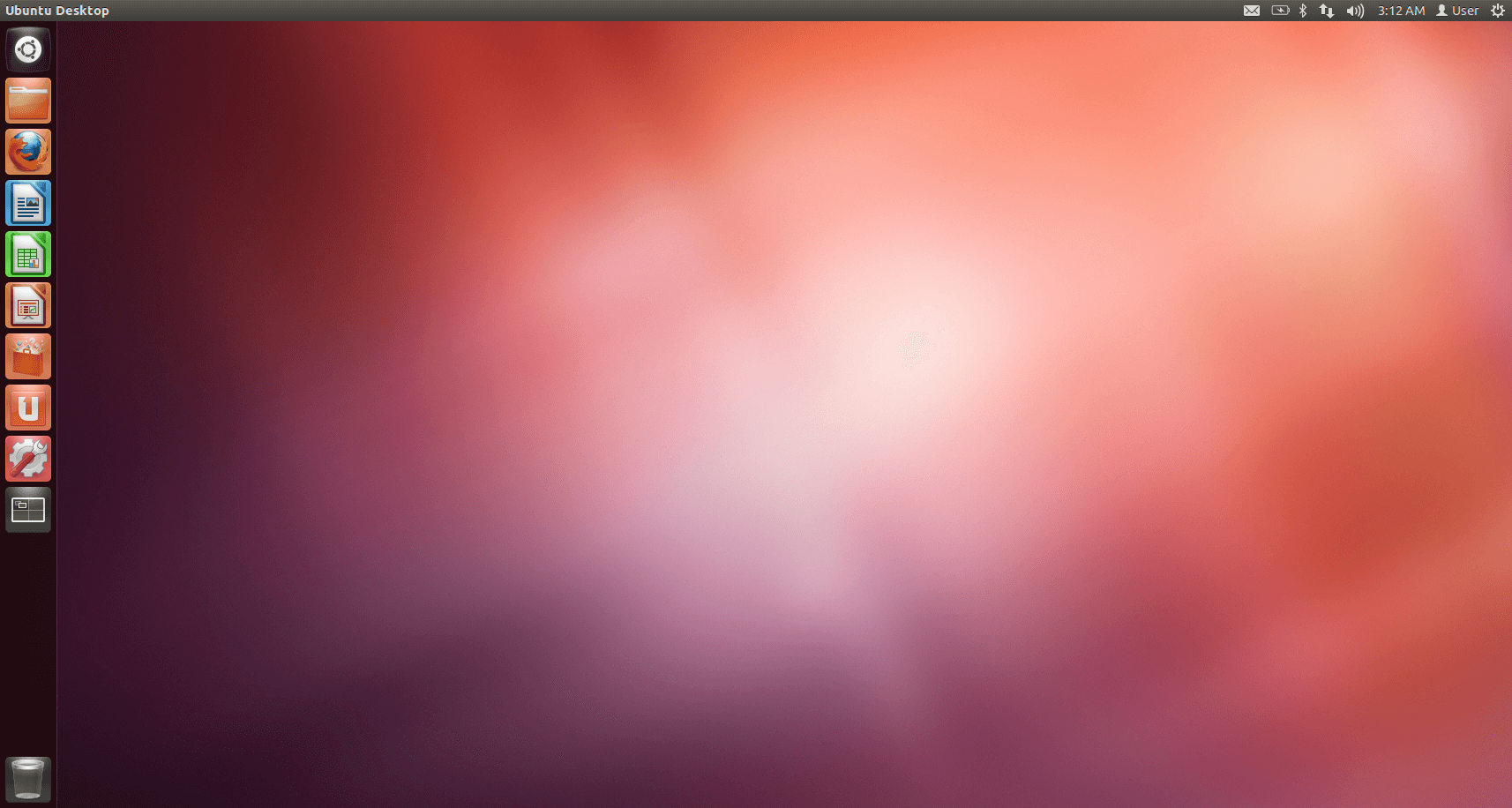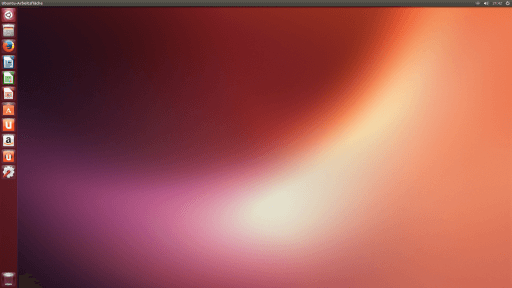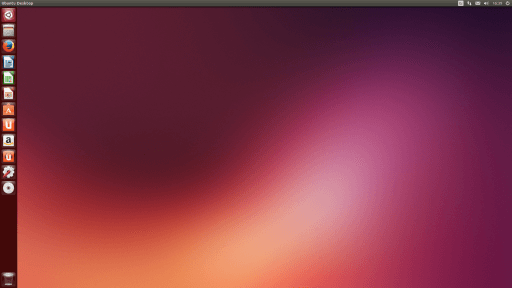Here you can download the official Ubuntu 12.04 LTS “Precise Pangolin” ISO for free.
Ubuntu 12.04 LTS (Precise Pangolin) is Canonical’s 16th release of Ubuntu and its fourth long-term support (LTS) release, released on 26 April 2012. It is named after the pangolin anteater. While previous LTS releases have been supported for three years for the desktop version and five years for the server version, this release was supported for five years for both versions, and support ended on 28 April 2017. Canonical continued to offer extended security maintenance to Advantage customers for an additional two years.
Changes in this release include cutting the startup time for the Ubuntu Software Center by around 10 seconds, refinements to Unity that included the removal of the “window dodge” feature that made desktop panels hide from windows, and a new head-up display (HUD) feature that allows hot key searching for application menu items from the keyboard, without needing the mouse. Shuttleworth claimed that the HUD will ultimately replace menus in Unity applications. This release also switched the default media player from Banshee back to Rhythmbox and dropped the Tomboy note-taking application along with the supporting Mono framework. It also shipped with IPv6 privacy extensions, a feature introduced in 11.10, turned on by default.
Jesse Smith of DistroWatch reviewed that while many people had questioned Ubuntu’s direction, he felt that the “puzzle pieces, which may have been underwhelming individually, have come together to form a whole, clear picture.” He wrote that Unity had grown to maturity, was non-traditional but attractive thanks to the HUD feature and reducing mouse travel, while criticizing its lack of flexibility, unsatisfactory performance in a virtual machine, and the HUD not working in many applications like LibreOffice.
Desktop CD
The desktop CD allows you to try Ubuntu without changing your computer at all, and at your option to install it permanently later. This type of CD is what most people will want to use. You will need at least 384MiB of RAM to install from this CD.
There are two images available, each for a different type of computer:
PC (Intel x86) desktop CD
For almost all PCs. This includes most machines with Intel/AMD/etc type processors and almost all computers that run Microsoft Windows, as well as newer Apple Macintosh systems based on Intel processors. Choose this if you are at all unsure.
64-bit PC (AMD64) desktop CD
Choose this to take full advantage of computers based on the AMD64 or EM64T architecture (e.g., Athlon64, Opteron, EM64T Xeon, Core 2). If you have a non-64-bit processor made by AMD, or if you need full support for 32-bit code, use the Intel x86 images instead.
Server install CD
The server install CD allows you to install Ubuntu permanently on a computer for use as a server. It will not install a graphical user interface.
There are two images available, each for a different type of computer:
PC (Intel x86) server install CD
For almost all PCs. This includes most machines with Intel/AMD/etc type processors and almost all computers that run Microsoft Windows, as well as newer Apple Macintosh systems based on Intel processors. Choose this if you are at all unsure.
64-bit PC (AMD64) server install CD
Choose this to take full advantage of computers based on the AMD64 or EM64T architecture (e.g., Athlon64, Opteron, EM64T Xeon, Core 2). If you have a non-64-bit processor made by AMD, or if you need full support for 32-bit code, use the Intel x86 images instead.
Alternate install CD
The alternate install CD allows you to perform certain specialist installations of Ubuntu. It provides for the following situations:
- setting up automated deployments;
- upgrading from older installations without network access;
- LVM and/or RAID partitioning;
- installs on systems with less than about 384MiB of RAM (although note that low-memory systems may not be able to run a full desktop environment reasonably).
In the event that you encounter a bug using the alternate installer, please file a bug on the debian-installer package.
There are two images available, each for a different type of computer:
PC (Intel x86) alternate install CD
For almost all PCs. This includes most machines with Intel/AMD/etc type processors and almost all computers that run Microsoft Windows, as well as newer Apple Macintosh systems based on Intel processors. Choose this if you are at all unsure.
64-bit PC (AMD64) alternate install CD
Choose this to take full advantage of computers based on the AMD64 or EM64T architecture (e.g., Athlon64, Opteron, EM64T Xeon, Core 2). If you have a non-64-bit processor made by AMD, or if you need full support for 32-bit code, use the Intel x86 images instead.
Wubi filesystem archive
This is a filesystem image downloaded by Wubi (a system which installs Ubuntu into disk image files on a Windows filesystem). You should not normally need to download it separately.
There are two images available, each for a different type of computer:
PC (Intel x86) Wubi filesystem archive
For almost all PCs. This includes most machines with Intel/AMD/etc type processors and almost all computers that run Microsoft Windows, as well as newer Apple Macintosh systems based on Intel processors. Choose this if you are at all unsure.
64-bit PC (AMD64) Wubi filesystem archive
Choose this to take full advantage of computers based on the AMD64 or EM64T architecture (e.g., Athlon64, Opteron, EM64T Xeon, Core 2). If you have a non-64-bit processor made by AMD, or if you need full support for 32-bit code, use the Intel x86 images instead.