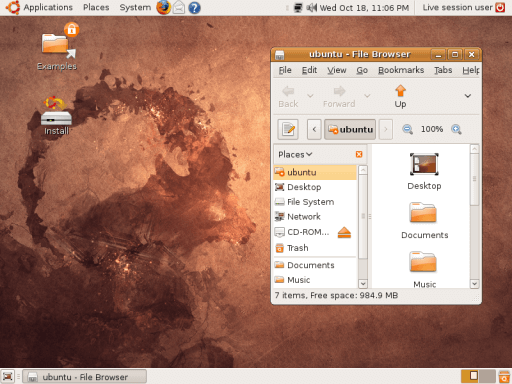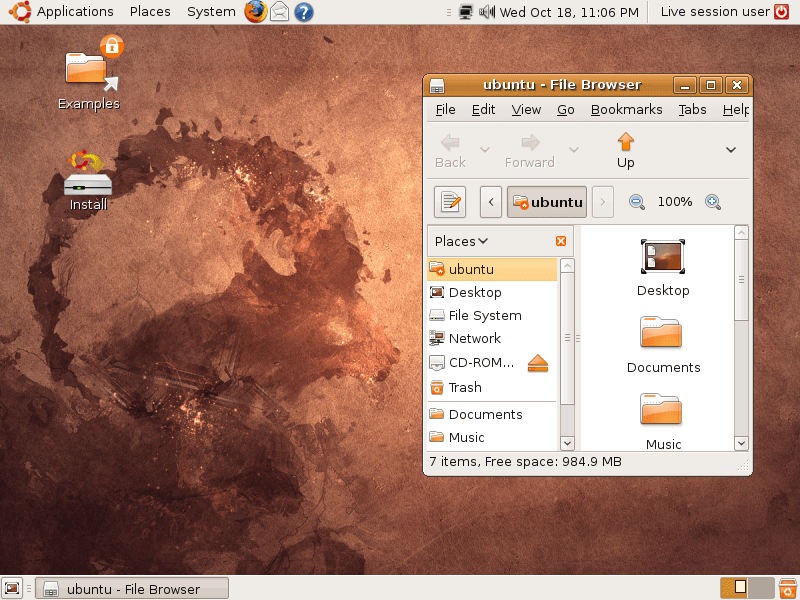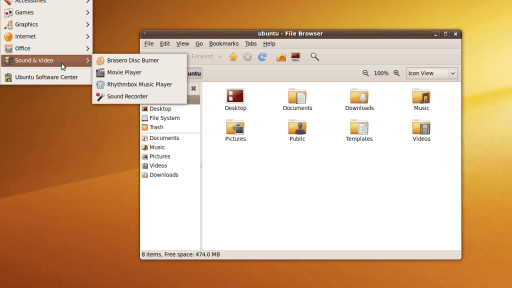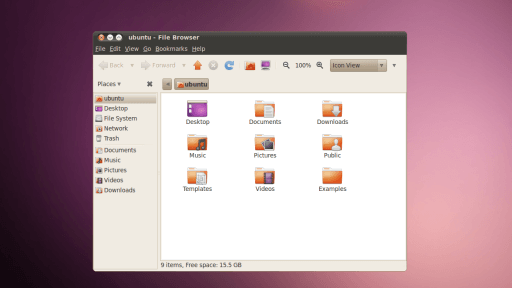Here you can download the official Ubuntu 8.10 “Intrepid Ibex” ISO for free.
Ubuntu 8.10 (Intrepid Ibex), released on 30 October 2008, is Canonical’s ninth release of Ubuntu. Support ended on 30 April 2010. Ubuntu 8.10 introduced several new features including improvements to mobile computing and desktop scalability, increased flexibility for Internet connectivity, an Ubuntu Live USB creator and a guest account, which allowed others to use a computer allowing very limited user rights (e.g. accessing the Internet, using software and checking e-mail). The guest account had its own home folder and nothing done on it was stored permanently on the computer’s hard disk. Intrepid Ibex also included an encrypted private directory for users, the inclusion of Dynamic Kernel Module Support, a tool that allows kernel drivers to be automatically rebuilt when new kernels are released, and support for creating USB flash drive images.
Desktop CD
The desktop CD allows you to try Ubuntu without changing your computer at all, and at your option to install it permanently later. This type of CD is what most people will want to use. You will need at least 256MB of RAM to install from this CD.
There are two images available, each for a different type of computer:
PC (Intel x86) desktop CD
For almost all PCs. This includes most machines with Intel/AMD/etc type processors and almost all computers that run Microsoft Windows, as well as newer Apple Macintosh systems based on Intel processors. Choose this if you are at all unsure.
64-bit PC (AMD64) desktop CD
Choose this to take full advantage of computers based on the AMD64 or EM64T architecture (e.g., Athlon64, Opteron, EM64T Xeon, Core 2). If you have a non-64-bit processor made by AMD, or if you need full support for 32-bit code, use the Intel x86 images instead.
Server install CD
The server install CD allows you to install Ubuntu permanently on a computer for use as a server. It will not install a graphical user interface.
There are two images available, each for a different type of computer:
PC (Intel x86) server install CD
For almost all PCs. This includes most machines with Intel/AMD/etc type processors and almost all computers that run Microsoft Windows, as well as newer Apple Macintosh systems based on Intel processors. Choose this if you are at all unsure.
64-bit PC (AMD64) server install CD
Choose this to take full advantage of computers based on the AMD64 or EM64T architecture (e.g., Athlon64, Opteron, EM64T Xeon, Core 2). If you have a non-64-bit processor made by AMD, or if you need full support for 32-bit code, use the Intel x86 images instead.
Alternate install CD
The alternate install CD allows you to perform certain specialist installations of Ubuntu. It provides for the following situations:
- setting up automated deployments;
- upgrading from older installations without network access;
- LVM and/or RAID partitioning;
- installs on systems with less than about 256MB of RAM (although note that low-memory systems may not be able to run a full desktop environment reasonably).
In the event that you encounter a bug using the alternate installer, please file a bug on the debian-installer package.
There are two images available, each for a different type of computer:
PC (Intel x86) alternate install CD
For almost all PCs. This includes most machines with Intel/AMD/etc type processors and almost all computers that run Microsoft Windows, as well as newer Apple Macintosh systems based on Intel processors. Choose this if you are at all unsure.
64-bit PC (AMD64) alternate install CD
Choose this to take full advantage of computers based on the AMD64 or EM64T architecture (e.g., Athlon64, Opteron, EM64T Xeon, Core 2). If you have a non-64-bit processor made by AMD, or if you need full support for 32-bit code, use the Intel x86 images instead.
MID USB image
The MID USB image allows you to try Ubuntu without changing your computer at all, and at your option to install it permanently later. This USB image is optimized for handheld devices with 4-7″ touchscreens and limited processing power. You will need at least 128MB of RAM to install from this image.
There is one image available:
Low-Power Intel Architecture MID USB image
For devices using the Low-Power Intel Architecture, including the A1xx and Atom processors.