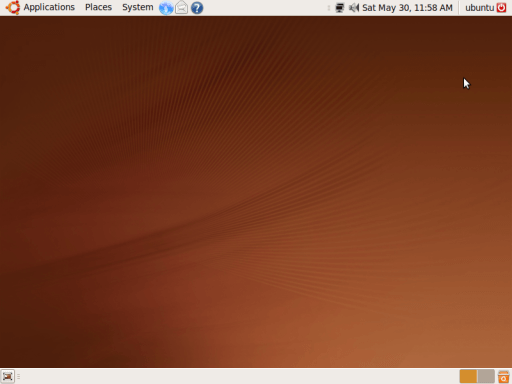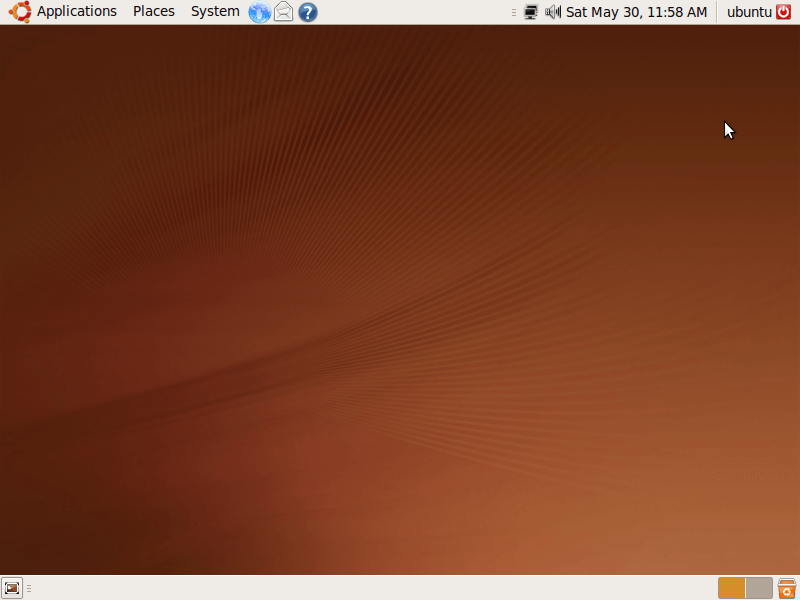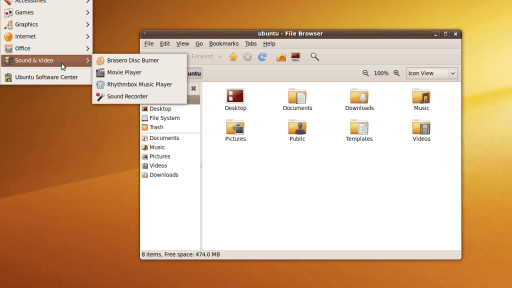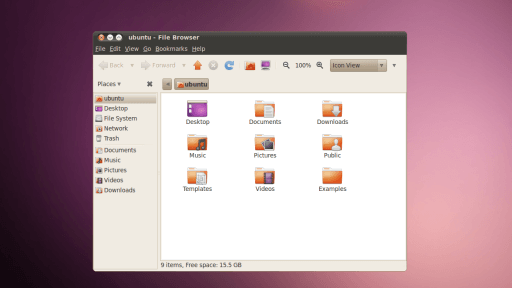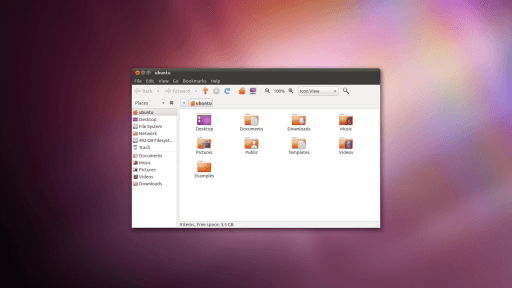Here you can download the official Ubuntu 9.04 “Jaunty Jackalope” ISO for free.
On 24 October 2008, Ubuntu 9.04 (Jaunty Jackalope) was announced by Mark Shuttleworth, and it was released on 23 April 2009, is Canonical’s tenth release of Ubuntu. Support ended on 23 October 2010. New features included faster boot time and integration of web services and applications into the desktop interface. Because of that, they named it after the mythical jackalope. It was the first release named after a mythical animal, the second being Utopic Unicorn. It had a new usplash screen, a new login screen and also support for both Wacom (hotplugging) and netbooks. It also included a new notification system, Notify OSD, and themes. It marked the first time that all of Ubuntu’s core development moved to the GNU Bazaar distributed version control system.
Ubuntu 9.04 was the first version to support the ARM architecture with native support for ARMv5EL and ARMv6EL-VFP.
Desktop CD
The desktop CD allows you to try Ubuntu without changing your computer at all, and at your option to install it permanently later. This type of CD is what most people will want to use. You will need at least 256MB of RAM to install from this CD.
There are two images available, each for a different type of computer:
PC (Intel x86) desktop CD
For almost all PCs. This includes most machines with Intel/AMD/etc type processors and almost all computers that run Microsoft Windows, as well as newer Apple Macintosh systems based on Intel processors. Choose this if you are at all unsure.
64-bit PC (AMD64) desktop CD
Choose this to take full advantage of computers based on the AMD64 or EM64T architecture (e.g., Athlon64, Opteron, EM64T Xeon, Core 2). If you have a non-64-bit processor made by AMD, or if you need full support for 32-bit code, use the Intel x86 images instead.
Server install CD
The server install CD allows you to install Ubuntu permanently on a computer for use as a server. It will not install a graphical user interface.
There are two images available, each for a different type of computer:
PC (Intel x86) server install CD
For almost all PCs. This includes most machines with Intel/AMD/etc type processors and almost all computers that run Microsoft Windows, as well as newer Apple Macintosh systems based on Intel processors. Choose this if you are at all unsure.
64-bit PC (AMD64) server install CD
Choose this to take full advantage of computers based on the AMD64 or EM64T architecture (e.g., Athlon64, Opteron, EM64T Xeon, Core 2). If you have a non-64-bit processor made by AMD, or if you need full support for 32-bit code, use the Intel x86 images instead.
Alternate install CD
The alternate install CD allows you to perform certain specialist installations of Ubuntu. It provides for the following situations:
- setting up automated deployments;
- upgrading from older installations without network access;
- LVM and/or RAID partitioning;
- installs on systems with less than about 256MB of RAM (although note that low-memory systems may not be able to run a full desktop environment reasonably).
In the event that you encounter a bug using the alternate installer, please file a bug on the debian-installer package.
There are two images available, each for a different type of computer:
PC (Intel x86) alternate install CD
For almost all PCs. This includes most machines with Intel/AMD/etc type processors and almost all computers that run Microsoft Windows, as well as newer Apple Macintosh systems based on Intel processors. Choose this if you are at all unsure.
64-bit PC (AMD64) alternate install CD
Choose this to take full advantage of computers based on the AMD64 or EM64T architecture (e.g., Athlon64, Opteron, EM64T Xeon, Core 2). If you have a non-64-bit processor made by AMD, or if you need full support for 32-bit code, use the Intel x86 images instead.
UNR USB image
This USB image allows you to run Ubuntu Netbook Remix (UNR) from a USB storage device without installing UNR on your computer. While running in this “live” environment you will be running a full desktop environment and have the option to install UNR permanently, as well as installing UNR alongside an existing operating system. This USB image is optimized for netbooks with screens up to 10″. You will need at least 256MB of RAM to install from this image.
There is one image available:
PC (Intel x86) UNR USB image
For almost all PCs. This includes most machines with Intel/AMD/etc type processors and almost all computers that run Microsoft Windows, as well as newer Apple Macintosh systems based on Intel processors. Choose this if you are at all unsure.