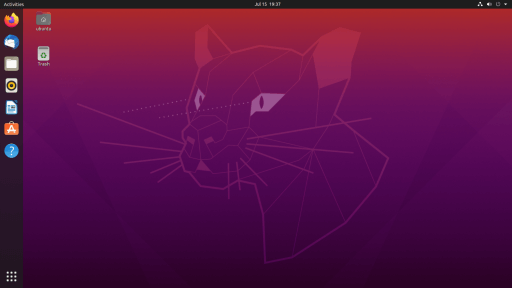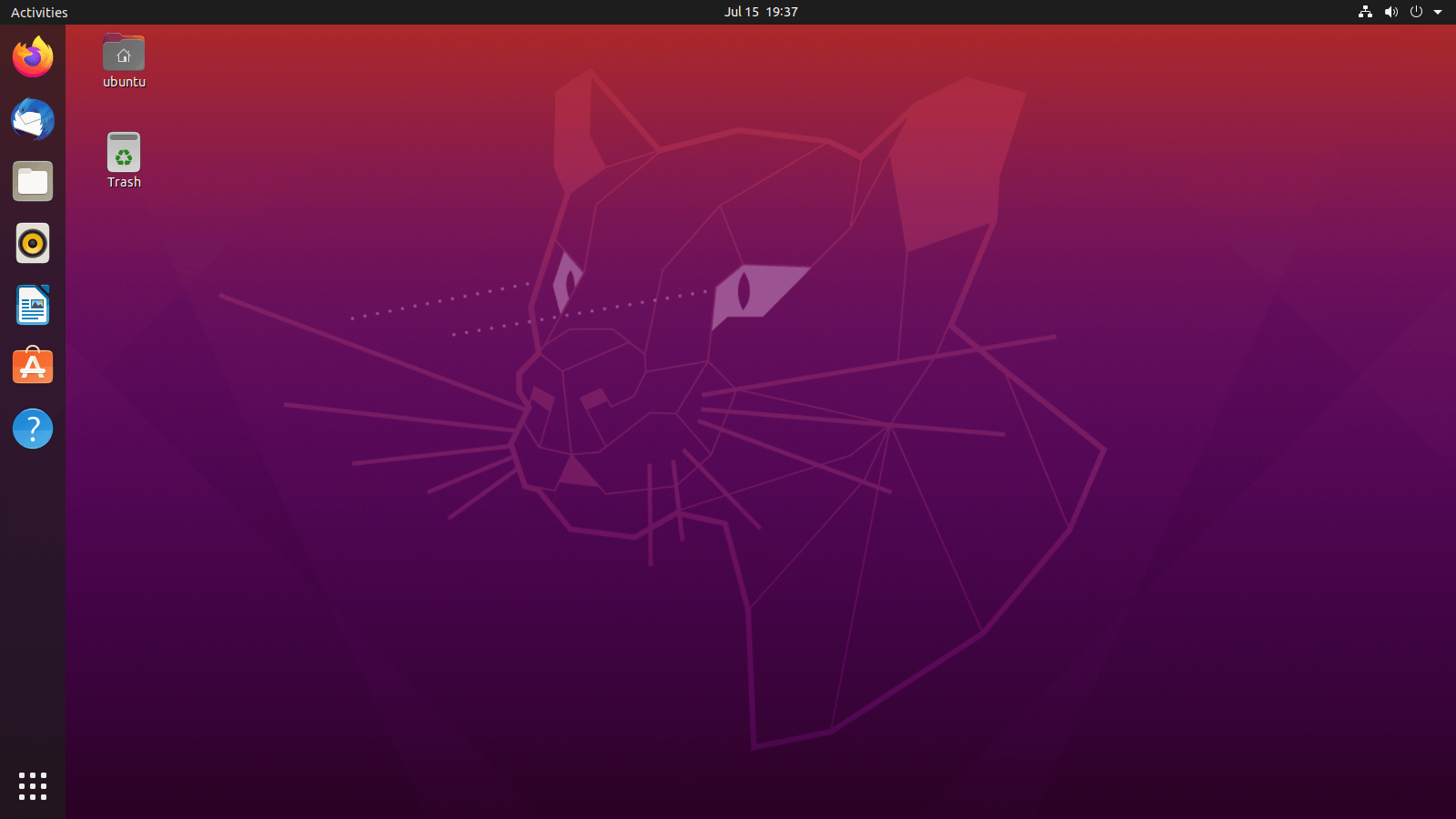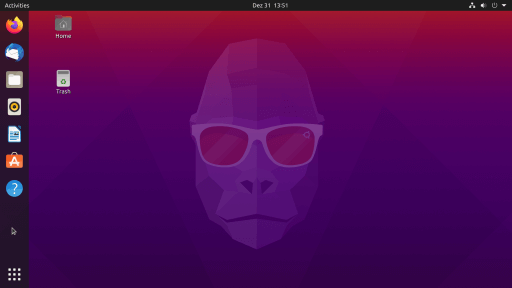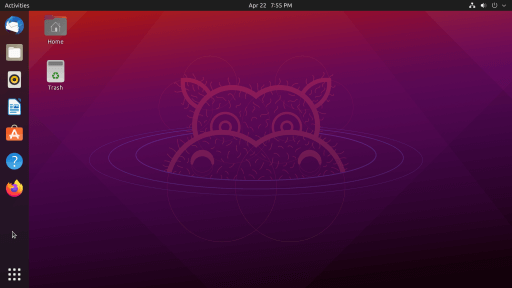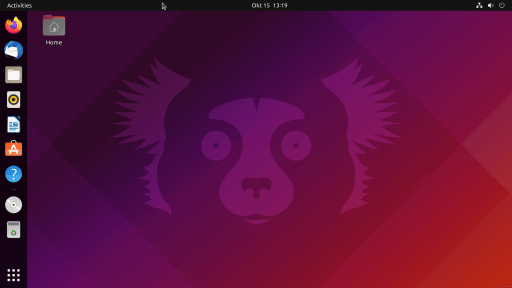Here you can download the official Ubuntu 20.04 LTS “Focal Fossa” ISO for free.
On 17 August 2019, Ubuntu 20.04 LTS, codenamed Focal Fossa was announced by Shuttleworth. It is a long-term support and was released on 23 April 2020. As an LTS release, it will provide maintenance updates for 5 years, until April 2025. This release is based on Linux kernel 5.4 LTS which adds support for new hardware including Intel’s Comet Lake and Tiger Lake CPUs, Qualcomm’s Snapdragon 835 and 855 SoCs as well as AMD Navi 12 and 14 GPUs. It also adds support for reboot-free kernel updates, the exFAT filesystem, the open-source WireGuard VPN, and a security module named Lockdown, disabled by default, which aims to prevent privileged root accounts from interacting with the underlying kernel by restricting kernel functionality, disallowing execution of arbitrary code and enforcing kernel module signatures. An updated toolchain offers glibc 2.31, OpenJDK 11, Python 3.8.2, php 7.4, perl 5.30 and Go 1.13. Python 2 is no longer included by default. This release refreshed the Yaru theme and uses GNOME 3.36 which revamped the login screen. Improvements have also been made to the system menu and the installation screen, which now shows a graphical drive checking routine. The ZFS file system is now offered as an option in the installer and tools for it are now bundled.
The OEM logo is now displayed during boot. Ubuntu Software will now only install packages from the Snap Store and provide an option for selecting the desired release channel to install from. This release also ended all support for the 32-bit architecture. DEB files now open in Archive Manager by default.
Reviewers praised the stability, polish and speed of the release. Joey Sneddon of OMG Ubuntu noted the significant number of major changes compared to other recent LTS releases. However, Jesse Smith of DistroWatch gave a negative review, citing boot and stability issues, lack of documentation and functionality of ZFS tools, lack of Flatpak support, and the decision to have Ubuntu Software only offer Snaps, developed by Canonical, which were criticized as few in number, slow, heavily memory-consuming and bad at integration.
Desktop image
The desktop image allows you to try Ubuntu without changing your computer at all, and at your option to install it permanently later. This type of image is what most people will want to use. You will need at least 1024MiB of RAM to install from this image.
64-bit PC (AMD64) desktop image
Choose this if you have a computer based on the AMD64 or EM64T architecture (e.g., Athlon64, Opteron, EM64T Xeon, Core 2). Choose this if you are at all unsure.
Server install image
The server install image allows you to install Ubuntu permanently on a computer for use as a server. It will not install a graphical user interface.
64-bit PC (AMD64) server install image
Choose this if you have a computer based on the AMD64 or EM64T architecture (e.g., Athlon64, Opteron, EM64T Xeon, Core 2). Choose this if you are at all unsure.