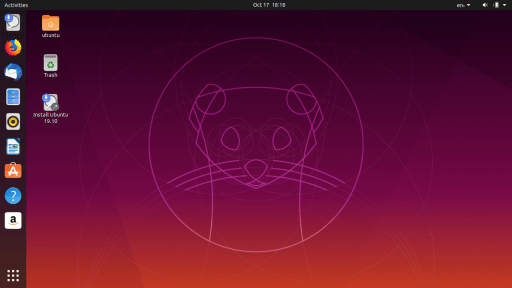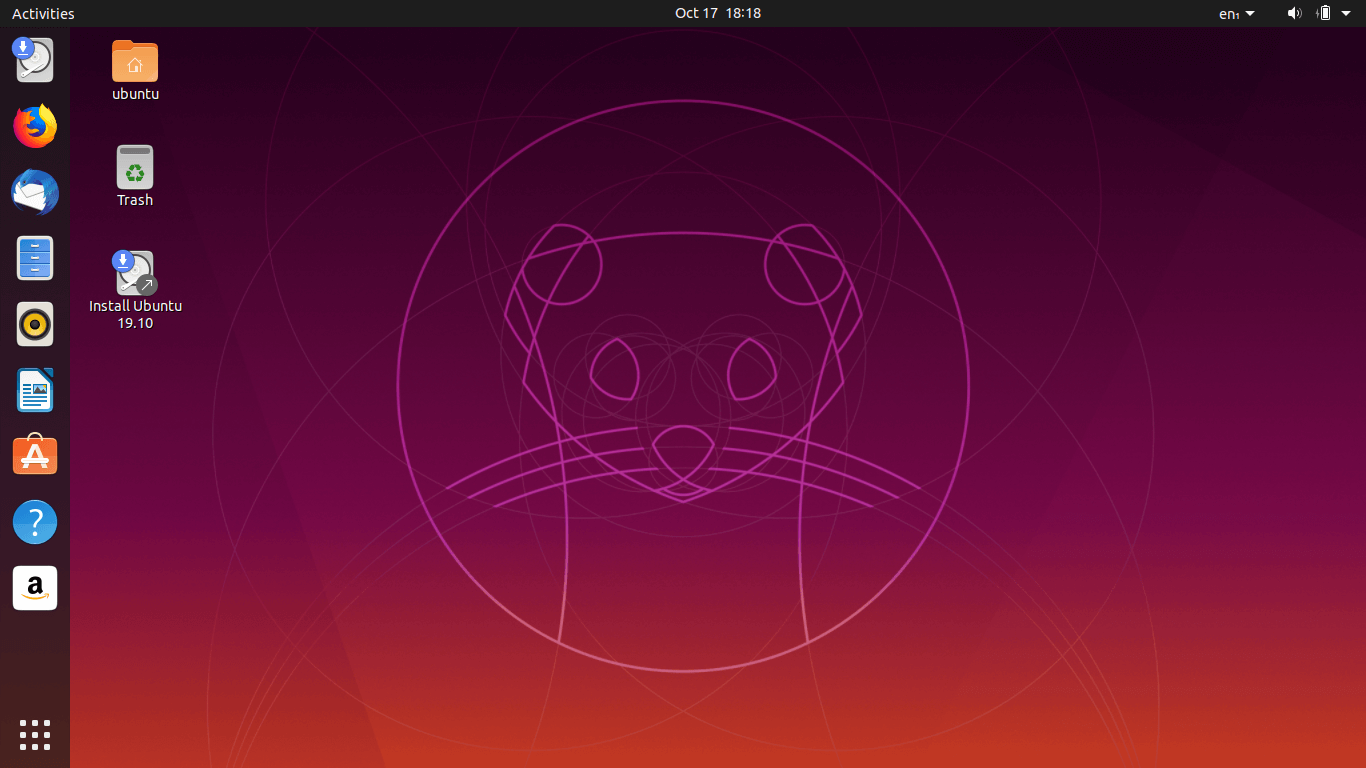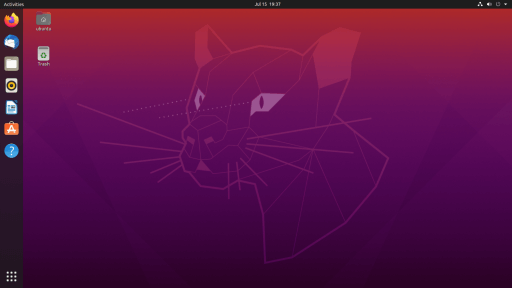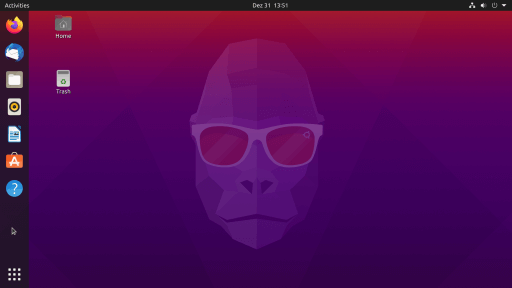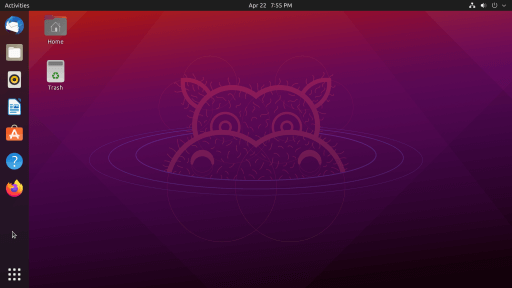Here you can download the official Ubuntu 19.10 “Eoan Ermine” ISO for free.
Shuttleworth announced Ubuntu 19.10, codenamed Eoan Ermine on 3 April 2019. It was released on 17 October 2019. It uses Linux kernel 5.3 which, among others, introduces compatibility for third-generation Ryzen CPU motherboards and associated Intel Wireless devices as well as AMD’s 7 nm Navi GPUs.
Experimental support for the ZFS filesystem is now available from the installer. NVIDIA-specific improvements were made. Proprietary Nvidia graphics drivers are now bundled with the installer in place of the open-source Nouveau drivers. Support for the Raspberry Pi 4 platform was added. The installation media now uses LZ4 compression which, compared to the previously used compression algorithm, gzip, offers faster installation times. This was decided following benchmarking of a variety of compression algorithms conducted by the Ubuntu kernel team. Kernel load and decompression times were tested and LZ4 was found to offer decompression as much as seven times faster. Ubuntu 19.10 uses GNOME 3.34 which, among others, adds the ability to group application icons into folders, introduces a background settings panel and a separate Night Light tab as well as improves upon performance and smoothness. A new Yaru light theme was introduced with this release as well.
In a November 2019 Ars Technica review by Scott Gilbertson, he concluded, “Ubuntu 19.10 is unusual for an October Ubuntu release in that I would call it a must-have upgrade. While it retains some of the experimental elements Ubuntu’s fall releases have always been known for, the speed boosts to GNOME alone make this release well worth your time.”
Desktop image
The desktop image allows you to try Ubuntu without changing your computer at all, and at your option to install it permanently later. This type of image is what most people will want to use. You will need at least 1024MiB of RAM to install from this image.
64-bit PC (AMD64) desktop image
Choose this if you have a computer based on the AMD64 or EM64T architecture (e.g., Athlon64, Opteron, EM64T Xeon, Core 2). Choose this if you are at all unsure.
Server install image
The server install image allows you to install Ubuntu permanently on a computer for use as a server. It will not install a graphical user interface.
64-bit PC (AMD64) server install image
Choose this if you have a computer based on the AMD64 or EM64T architecture (e.g., Athlon64, Opteron, EM64T Xeon, Core 2). Choose this if you are at all unsure.