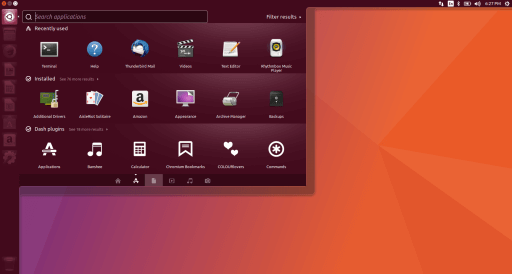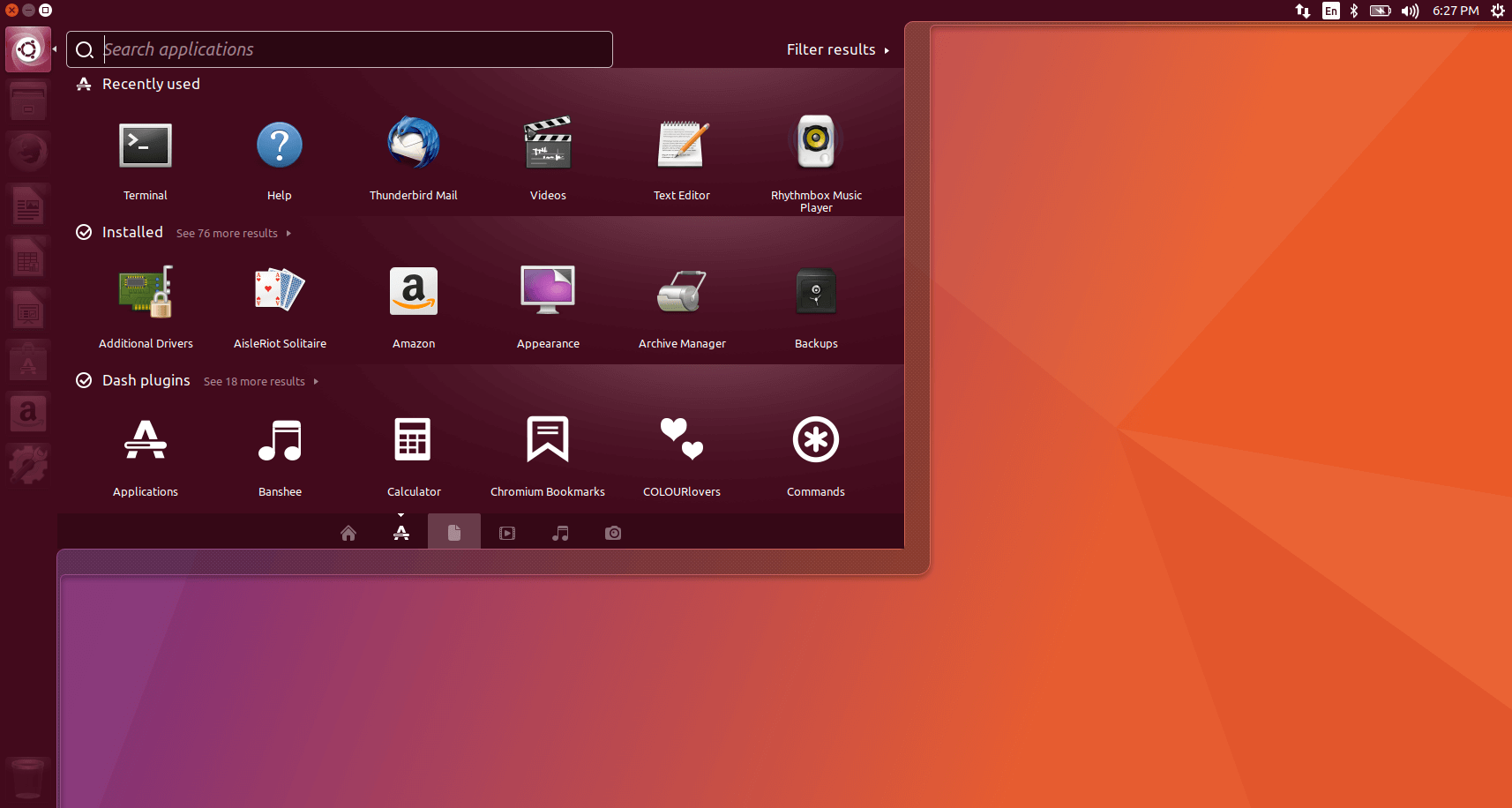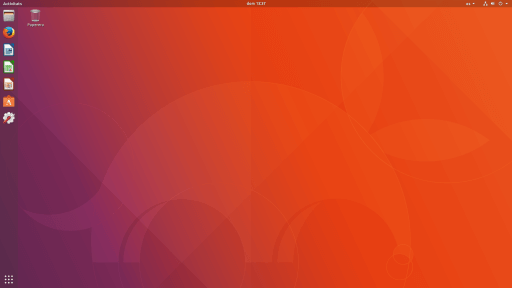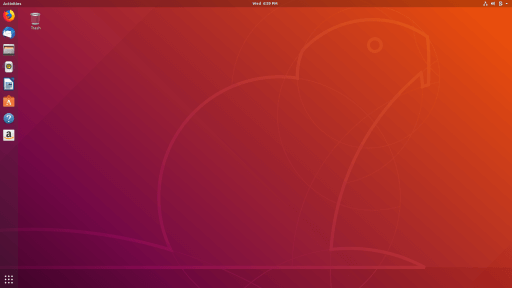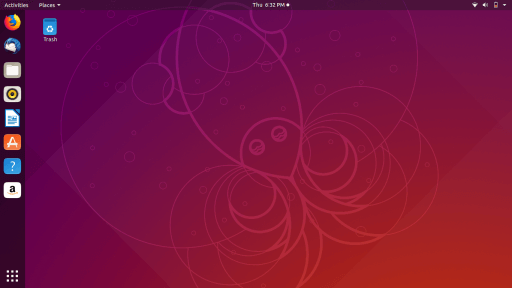Here you can download the official Ubuntu 17.04 “Zesty Zapus” ISO for free.
On 17 October 2016, Mark Shuttleworth announced that the codename of Ubuntu 17.04, released on 13 April 2017, would be Zesty Zapus. This release dropped support for the 32-bit PowerPC architecture, following the same move by the upstream Debian project. Other changes include the default DNS resolver now being systemd-resolved, Linux kernel 4.10, and included support for printers. Reviewers noted that this was likely to be the last version of Ubuntu to ship with Unity 7 by default before Ubuntu’s switch to GNOME, matching the end of the alphabet in Ubuntu’s codename scheme.
Desktop image
The desktop image allows you to try Ubuntu without changing your computer at all, and at your option to install it permanently later. This type of image is what most people will want to use. You will need at least 384MiB of RAM to install from this image.
There are two images available, each for a different type of computer:
64-bit PC (AMD64) desktop image
Choose this to take full advantage of computers based on the AMD64 or EM64T architecture (e.g., Athlon64, Opteron, EM64T Xeon, Core 2). If you have a non-64-bit processor made by AMD, or if you need full support for 32-bit code, use the i386 images instead. Choose this if you are at all unsure.
32-bit PC (i386) desktop image
For almost all PCs. This includes most machines with Intel/AMD/etc type processors and almost all computers that run Microsoft Windows, as well as newer Apple Macintosh systems based on Intel processors.
Server install image
The server install image allows you to install Ubuntu permanently on a computer for use as a server. It will not install a graphical user interface.
There are five images available, each for a different type of computer:
64-bit PC (AMD64) server install image
Choose this to take full advantage of computers based on the AMD64 or EM64T architecture (e.g., Athlon64, Opteron, EM64T Xeon, Core 2). If you have a non-64-bit processor made by AMD, or if you need full support for 32-bit code, use the i386 images instead. Choose this if you are at all unsure.
32-bit PC (i386) server install image
For almost all PCs. This includes most machines with Intel/AMD/etc type processors and almost all computers that run Microsoft Windows, as well as newer Apple Macintosh systems based on Intel processors.
64-bit ARM (ARMv8/AArch64) server install image
For 64-bit ARMv8 processors and above.
PowerPC64 Little-Endian server install image
For POWER8 Little-Endian computers, such as Power Systems S8xxL/LC Linux-only servers.
IBM System z server install image
For IBM System z series mainframes, such as IBM LinuxONE.
Server install image
The server install image allows you to install Ubuntu permanently on a computer for use as a server. It will not install a graphical user interface.
There are two images available, each for a different type of computer:
64-bit PC (AMD64) server install image
Choose this to take full advantage of computers based on the AMD64 or EM64T architecture (e.g., Athlon64, Opteron, EM64T Xeon, Core 2). If you have a non-64-bit processor made by AMD, or if you need full support for 32-bit code, use the i386 images instead. Choose this if you are at all unsure.
32-bit PC (i386) server install image
For almost all PCs. This includes most machines with Intel/AMD/etc type processors and almost all computers that run Microsoft Windows, as well as newer Apple Macintosh systems based on Intel processors.