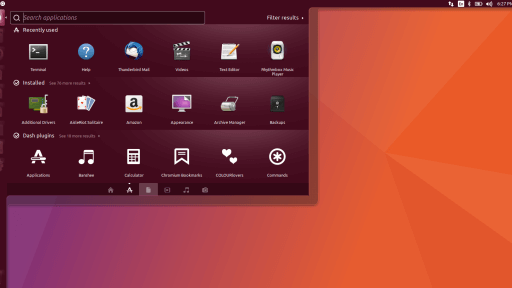Here you can download the official Ubuntu 15.10 “Wily Werewolf” ISO for free.
Shuttleworth announced on 4 May 2015 that Ubuntu 15.10 would be called Wily Werewolf. He initially expressed hope that the release would include the Mir display server, but it was released on 22 October 2015 without Mir. It is the 23rd release of Ubuntu, and eliminated the disappearing window edge scrollbars in favour of the upstream GNOME scrollbars, a move designed to save developer time in creating patches and updates.
Steven J. Vaughan-Nichols of ZDNET praised the release for its integration of cloud services, such as the new Ubuntu OpenStack cloud deployment and management tool “OpenStack Autopilot”, as well as its server tools, especially Ubuntu’s machine container hypervisor, LXD, included by default in 15.10. A Hectic Geek review noted problems with X.Org Server crashes and concluded “If you use Ubuntu 14.04 LTS and if it’s working out for you, then there really is no need to switch to a non-LTS release, especially to the 15.10.” A review on Dedoimedo identified problems with Samba, Bluetooth, desktop searching, battery life and the smartphone interface and found the release inconsistent.
Desktop image
The desktop image allows you to try Ubuntu without changing your computer at all, and at your option to install it permanently later. This type of image is what most people will want to use. You will need at least 384MiB of RAM to install from this image.
There are two images available, each for a different type of computer:
64-bit PC (AMD64) desktop imageChoose this to take full advantage of computers based on the AMD64 or EM64T architecture (e.g., Athlon64, Opteron, EM64T Xeon, Core 2). If you have a non-64-bit processor made by AMD, or if you need full support for 32-bit code, use the i386 images instead.
32-bit PC (i386) desktop image
For almost all PCs. This includes most machines with Intel/AMD/etc type processors and almost all computers that run Microsoft Windows, as well as newer Apple Macintosh systems based on Intel processors. Choose this if you are at all unsure.
Server install image
The server install image allows you to install Ubuntu permanently on a computer for use as a server. It will not install a graphical user interface.
There are two images available, each for a different type of computer:
64-bit PC (AMD64) server install image
Choose this to take full advantage of computers based on the AMD64 or EM64T architecture (e.g., Athlon64, Opteron, EM64T Xeon, Core 2). If you have a non-64-bit processor made by AMD, or if you need full support for 32-bit code, use the i386 images instead.
32-bit PC (i386) server install image
For almost all PCs. This includes most machines with Intel/AMD/etc type processors and almost all computers that run Microsoft Windows, as well as newer Apple Macintosh systems based on Intel processors. Choose this if you are at all unsure.