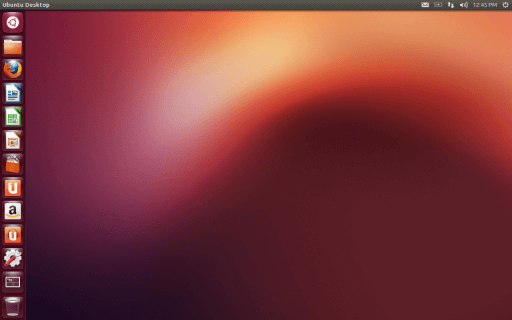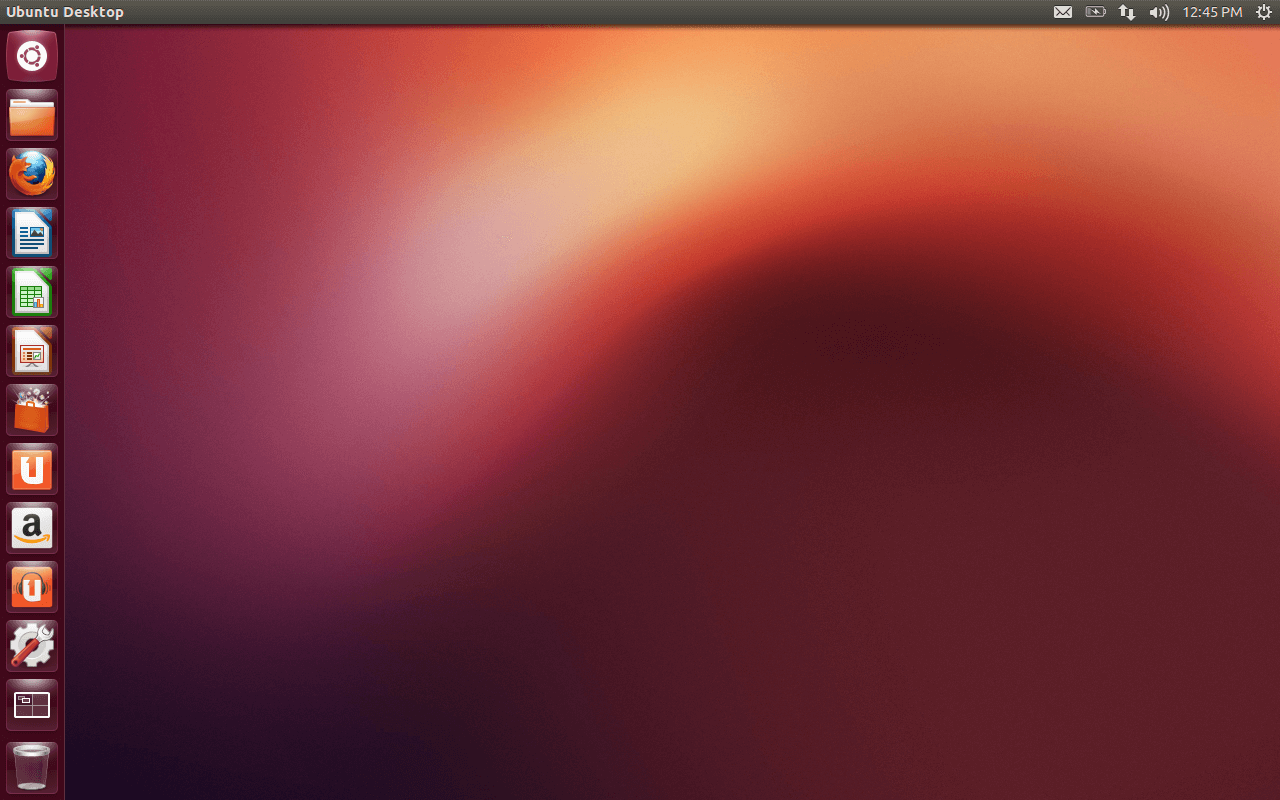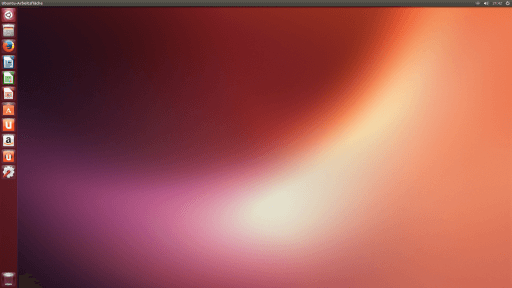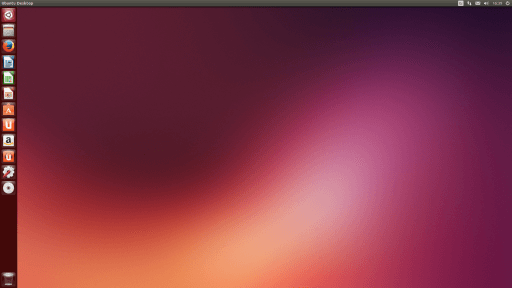Here you can download the official Ubuntu 12.10 “Quantal Quetzal” ISO for free.
On 23 April 2012, Shuttleworth announced Ubuntu 12.10 (Quantal Quetzal) as the first of 4 releases that will culminate in LTS 14.04 and refresh the look, with work to be done on typography and iconography. The release takes its name from the quetzal, a species of Central American birds. It was released on 18 October 2012 and is Canonical’s 17th release of the operating system. Support ended on 16 May 2014. The Ubuntu Developer Summit held in May 2012 forecast this release to include an improved boot up sequence and log-in screen, “wrap around” dialogs and toolbars for the head-up display, and a vanilla version of Gnome-Shell as an option while dropping Unity 2D in favor of lower hardware requirements for Unity 3D. It would ship with Python 3 in the image and Python 2 available via the “Python” package, the PAE switched on by default in the kernel, Ubuntu Web Apps, a means of running Web applications directly from the desktop without having to open a browser, Nautilus 3.4 as its file manager to retain features deleted from later versions, and a new combined user, session and system menu.
In September 2012, Canonical’s Kate Stewart announced that the Ubuntu 12.10 image would not fit on a compact disc. However, a third-party project has created a version of Ubuntu 12.10 that fits on a CD with LZMA2 compression instead of the DEFLATE compression used on the official Ubuntu DVD image.
In the same month, it was announced that the version of Unity to be shipped with Ubuntu 12.10 would by default include searches from Amazon.com for searched terms. This move caused immediate controversy among Ubuntu users, particularly with regard to privacy issues and European Directive 95/46/EC, and caused Shuttleworth to issue a statement indicating that this feature is not adware and labelled many of the objections as Fear, uncertainty, and doubt. Regardless, users filed a Launchpad bug report on the feature requesting that it be made a separate lens (mode for the search engine) and not included with general desktop searches for files, directories and applications. The degree of community push-back on the issue resulted in plans by the developers to make the dash and where it searches user-configurable via a GUI-setting dialogue. Despite concerns that the setting dialogue would not make the release, it was completed and is present in 12.10.
In reviewing Ubuntu 12.10 at the end of October 2012 for DistroWatch, Jesse Smith raised concerns that “Canonical reserves the right to share our keystrokes, search terms and IP address with a number of third parties”, and criticized the low performance and instability of the release. In early November, the Electronic Frontier Foundation criticized how the release loaded products from Amazon through HTTP, subject to eavesdropping. Jim Lynch gave a favorable review in December while noting concerns of software bloat.
Desktop image
The desktop image allows you to try Ubuntu without changing your computer at all, and at your option to install it permanently later. This type of image is what most people will want to use. You will need at least 384MiB of RAM to install from this image.
There are three images available, each for a different type of computer:
PC (Intel x86) desktop image
For almost all PCs. This includes most machines with Intel/AMD/etc type processors and almost all computers that run Microsoft Windows, as well as newer Apple Macintosh systems based on Intel processors. Choose this if you are at all unsure.
64-bit PC (AMD64) desktop image
Choose this to take full advantage of computers based on the AMD64 or EM64T architecture (e.g., Athlon64, Opteron, EM64T Xeon, Core 2). If you have a non-64-bit processor made by AMD, or if you need full support for 32-bit code, use the Intel x86 images instead.
64-bit Mac (AMD64) desktop image
Choose this to take full advantage of computers based on the AMD64 or EM64T architecture (e.g., Athlon64, Opteron, EM64T Xeon, Core 2). If you have a non-64-bit processor made by AMD, or if you need full support for 32-bit code, use the Intel x86 images instead. This image is adjusted to work properly on Mac systems.
Desktop image
The desktop image allows you to try Ubuntu without changing your computer at all, and at your option to install it permanently later. You will need at least 384MiB of RAM to install from this image.
There is one image available:
Texas Instruments OMAP4 (Hard-Float) desktop image
For OMAP4 boards. See ARM/OMAP for detailed installation information.
Server install image
The server install image allows you to install Ubuntu permanently on a computer for use as a server. It will not install a graphical user interface.
There are three images available, each for a different type of computer:
PC (Intel x86) server install image
For almost all PCs. This includes most machines with Intel/AMD/etc type processors and almost all computers that run Microsoft Windows, as well as newer Apple Macintosh systems based on Intel processors. Choose this if you are at all unsure.
64-bit PC (AMD64) server install image
Choose this to take full advantage of computers based on the AMD64 or EM64T architecture (e.g., Athlon64, Opteron, EM64T Xeon, Core 2). If you have a non-64-bit processor made by AMD, or if you need full support for 32-bit code, use the Intel x86 images instead.
64-bit Mac (AMD64) server install image
Choose this to take full advantage of computers based on the AMD64 or EM64T architecture (e.g., Athlon64, Opteron, EM64T Xeon, Core 2). If you have a non-64-bit processor made by AMD, or if you need full support for 32-bit code, use the Intel x86 images instead. This image is adjusted to work properly on Mac systems.
Server install image
The server install image allows you to install Ubuntu permanently on a computer for use as a server. It will not install a graphical user interface.
There is one image available:
Texas Instruments OMAP4 (Hard-Float) server install image
For OMAP4 boards. See ARM/OMAP for detailed installation information.