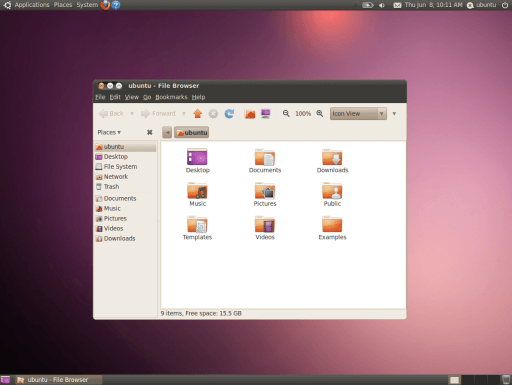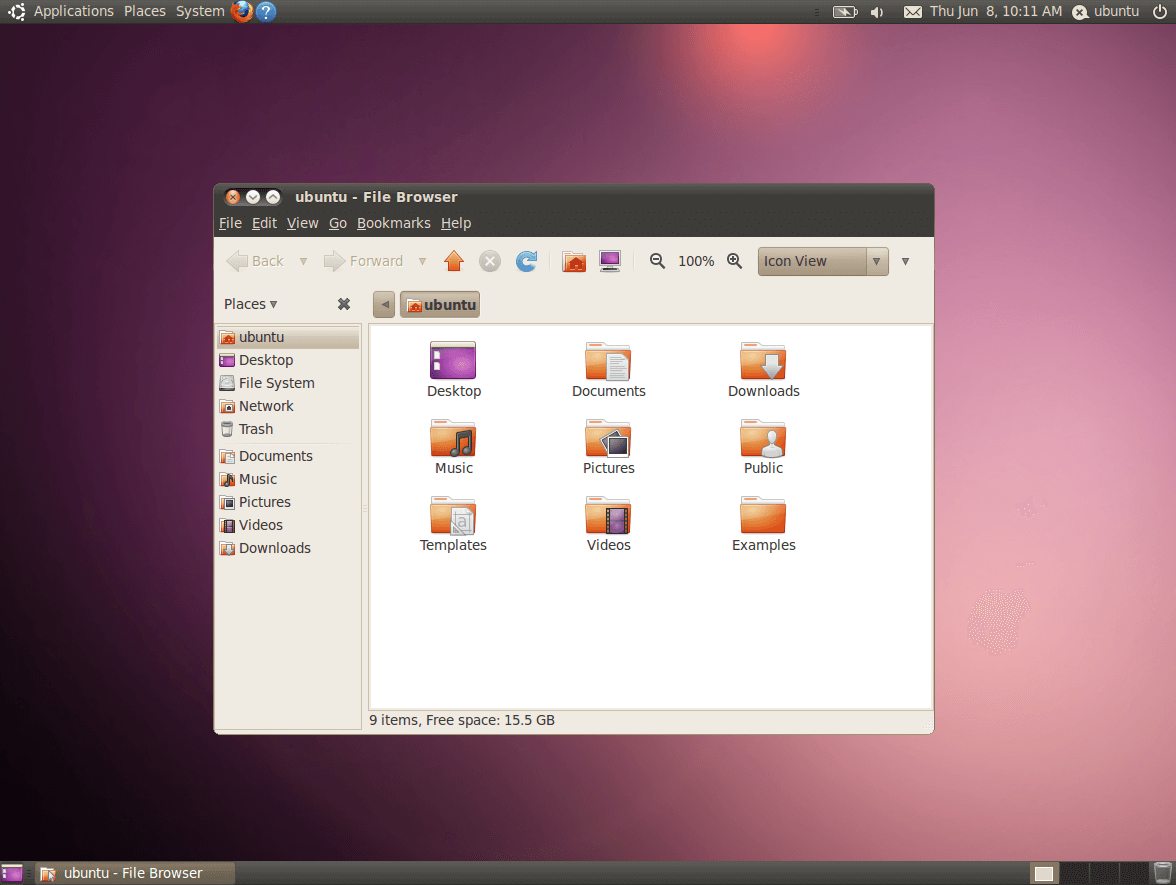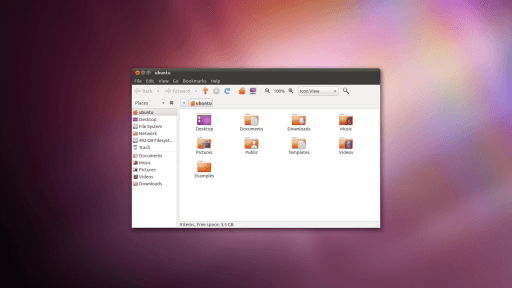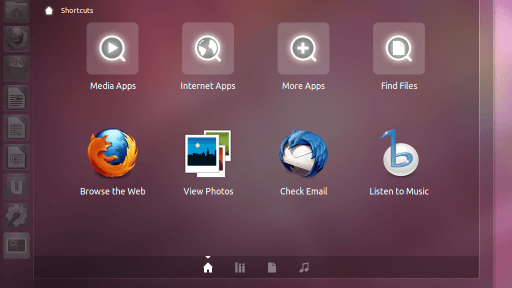Here you can download the official Ubuntu 10.4 LTS “Lucid Lynx” ISO for free.
Shuttleworth first announced Ubuntu 10.04 (Lucid Lynx) on 19 September 2009 at the Atlanta Linux Fest before it was released on 29 April 2010. It is Canonical’s 12th release of Ubuntu and its third long-term support (LTS) release. Canonical provided support for the desktop version of Ubuntu 10.04 until 9 May 2013 and for the server version until 30 April 2015. The release included improved support for Nvidia proprietary graphics drivers while switching to the open source Nvidia graphics driver, Nouveau, by default. Plymouth was also introduced, allowing boot animations. It also included a video editor for the first time by including Pitivi. GIMP was replaced with F-Spot due to the former’s complexity and file size. The distribution also included integrated interfaces for posting to social media.
On 4 March 2010 it was announced that Lucid Lynx would feature a new theme, including new logos, taking Ubuntu’s new visual style into account:
The new style in Ubuntu is inspired by the idea of “Light”.
We’re drawn to Light, because it denotes both warmth and clarity, and intrigued by the idea that “light” is a good value in software. Good software is “light” in the sense that it uses your resources efficiently, runs quickly, and can easily be reshaped as needed. Ubuntu represents a break with the bloatware of proprietary operating systems and an opportunity to delight to those who use computers for work and play. More and more of our communications are powered by light, and in future, our processing power will depend on our ability to work with light, too.
Visually, light is beautiful, light is ethereal, light brings clarity and comfort.
Historical perspective: From 2004–2010, the theme in Ubuntu was “Human”. Our tagline was “Linux for Human Beings” and we used a palette reflective of the full range of humanity. Our focus as a project was bringing Linux from the data center into the lives of our friends and global family.
— Chris Jones, Light: Ubuntu is Lightware, Ubuntu Wiki
The new theme met with mixed critical responses. Ars Technica’s Ryan Paul said: “The new themes and updated color palette are nice improvement for Ubuntu … After testing the new theme for several hours, I feel like it’s a step forward, but it still falls a bit short of my expectations.” One aspect of controversy from the new design was the placement of the window-control buttons on the left instead of on the right side of the windows. TechSource’s Jun Auza expressed concern that the new theme was too close to that used by Apple’s Mac OS X: “I think Ubuntu is having an identity crisis right now and should seriously consider changing several things in terms of look and feel to avoid being branded as a Mac OS X rip-off, or worse, get sued by Apple. I believe the fans are divided right now. Some have learned to love the brown color scheme since it uniquely represents Ubuntu, while others wanted change.”
Desktop CD
The desktop CD allows you to try Ubuntu without changing your computer at all, and at your option to install it permanently later. This type of CD is what most people will want to use. You will need at least 256MiB of RAM to install from this CD.
There are two images available, each for a different type of computer:
PC (Intel x86) desktop CD
For almost all PCs. This includes most machines with Intel/AMD/etc type processors and almost all computers that run Microsoft Windows, as well as newer Apple Macintosh systems based on Intel processors. Choose this if you are at all unsure.
64-bit PC (AMD64) desktop CD
Choose this to take full advantage of computers based on the AMD64 or EM64T architecture (e.g., Athlon64, Opteron, EM64T Xeon, Core 2). If you have a non-64-bit processor made by AMD, or if you need full support for 32-bit code, use the Intel x86 images instead.
Server install CD
The server install CD allows you to install Ubuntu permanently on a computer for use as a server. It will not install a graphical user interface.
There are two images available, each for a different type of computer:
PC (Intel x86) server install CD
For almost all PCs. This includes most machines with Intel/AMD/etc type processors and almost all computers that run Microsoft Windows, as well as newer Apple Macintosh systems based on Intel processors. Choose this if you are at all unsure.
64-bit PC (AMD64) server install CD
Choose this to take full advantage of computers based on the AMD64 or EM64T architecture (e.g., Athlon64, Opteron, EM64T Xeon, Core 2). If you have a non-64-bit processor made by AMD, or if you need full support for 32-bit code, use the Intel x86 images instead.
Alternate install CD
The alternate install CD allows you to perform certain specialist installations of Ubuntu. It provides for the following situations:
- setting up automated deployments;
- upgrading from older installations without network access;
- LVM and/or RAID partitioning;
- installs on systems with less than about 256MiB of RAM (although note that low-memory systems may not be able to run a full desktop environment reasonably).
In the event that you encounter a bug using the alternate installer, please file a bug on the debian-installer package.
There are two images available, each for a different type of computer:
PC (Intel x86) alternate install CD
For almost all PCs. This includes most machines with Intel/AMD/etc type processors and almost all computers that run Microsoft Windows, as well as newer Apple Macintosh systems based on Intel processors. Choose this if you are at all unsure.
64-bit PC (AMD64) alternate install CD
Choose this to take full advantage of computers based on the AMD64 or EM64T architecture (e.g., Athlon64, Opteron, EM64T Xeon, Core 2). If you have a non-64-bit processor made by AMD, or if you need full support for 32-bit code, use the Intel x86 images instead.