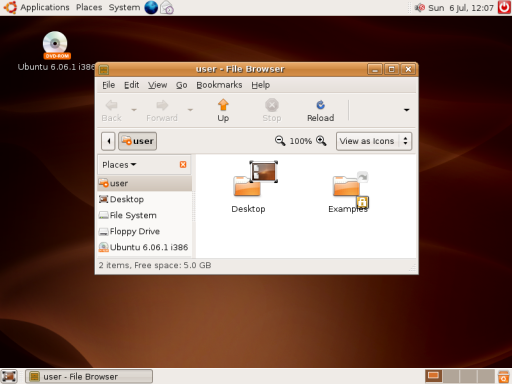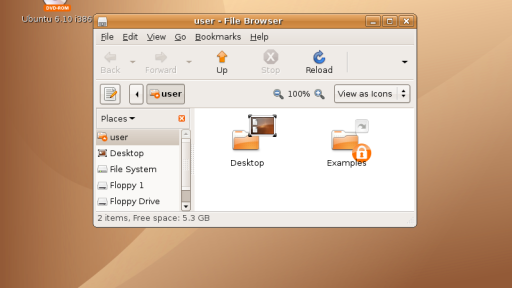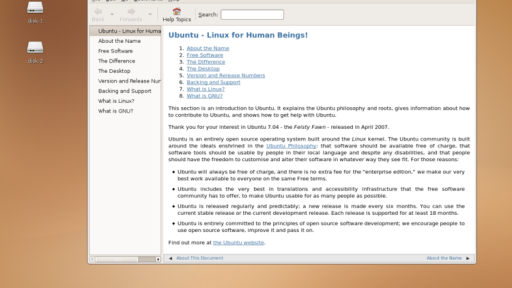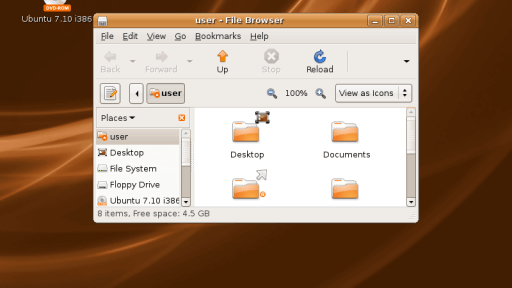Here you can download the official Ubuntu 6.06 LTS “Dapper Drake” ISO for free.
Ubuntu 6.06 (Dapper Drake), released on 1 June 2006, is Canonical’s fourth release of Ubuntu, and the first long-term support (LTS) release. Ubuntu 6.06 was released behind schedule, having been intended as 6.04. It is sometimes jokingly described as their first “Late To Ship” (LTS) release. Development was not complete in April 2006 and Mark Shuttleworth approved slipping the release date to June, making it 6.06 instead. Support ended on 14 July 2009 for desktops and ended in June 2011 for servers.
Ubuntu 6.06 included several new features, including having the Live CD and Install CD merged onto one disc, a graphical installer on Live CD (Ubiquity), Usplash on shutdown as well as startup, a network manager for easy switching of multiple wired and wireless connections, Humanlooks theme implemented using Tango guidelines, based on Clearlooks and featuring orange colors instead of brown, and GDebi graphical installer for package files. Ubuntu 6.06 did not include a means to install from a USB device, but did for the first time allow installation directly onto removable USB devices.
Desktop CD
The desktop CD allows you to try Ubuntu without changing your computer at all, and at your option to install it permanently later. This type of CD is what most people will want to use. You will need at least 256MB of RAM to install from this CD.
There are three images available, each for a different type of computer:
PC (Intel x86) desktop CD
For almost all PCs. This includes most machines with Intel/AMD/etc type processors and almost all computers that run Microsoft Windows, as well as newer Apple Macintosh systems based on Intel processors. Choose this if you are at all unsure.
Mac (PowerPC) and IBM-PPC (POWER5) desktop CD
For Apple Macintosh G3, G4, and G5 computers, including iBooks and PowerBooks as well as IBM OpenPower machines.
64-bit PC (AMD64) desktop CD
Choose this to take full advantage of computers based on the AMD64 or EM64T architecture (e.g., Athlon64, Opteron, EM64T Xeon, Core 2). If you have a non-64-bit processor made by AMD, or if you need full support for 32-bit code, use the Intel x86 images instead.
Server install CD
The server install CD allows you to install Ubuntu permanently on a computer for use as a server. It will not install a graphical user interface.
There are six images available, each for a different type of computer:
PC (Intel x86) server install CD
For almost all PCs. This includes most machines with Intel/AMD/etc type processors and almost all computers that run Microsoft Windows, as well as newer Apple Macintosh systems based on Intel processors. Choose this if you are at all unsure.
Mac (PowerPC) and IBM-PPC (POWER5) server install CD
For Apple Macintosh G3, G4, and G5 computers, including iBooks and PowerBooks as well as IBM OpenPower machines.
64-bit PC (AMD64) server install CD
Choose this to take full advantage of computers based on the AMD64 or EM64T architecture (e.g., Athlon64, Opteron, EM64T Xeon, Core 2). If you have a non-64-bit processor made by AMD, or if you need full support for 32-bit code, use the Intel x86 images instead.
SPARC server install CD
For Sun UltraSPARC computers, including those based on the multicore UltraSPARC T1 (“Niagara”) processors.
HP PA-RISC server install CD
For HP PA-RISC computers.
IA-64 server install CD
For Intel Itanium and Itanium 2 computers.
Alternate install CD
The alternate install CD allows you to perform certain specialist installations of Ubuntu. It provides for the following situations:
- setting up automated deployments;
- upgrading from older installations without network access;
- LVM and/or RAID partitioning;
- installs on systems with less than about 256MB of RAM (although note that low-memory systems may not be able to run a full desktop environment reasonably).
In the event that you encounter a bug using the alternate installer, please file a bug on the debian-installer package.
There are five images available, each for a different type of computer:
PC (Intel x86) alternate install CD
For almost all PCs. This includes most machines with Intel/AMD/etc type processors and almost all computers that run Microsoft Windows, as well as newer Apple Macintosh systems based on Intel processors. Choose this if you are at all unsure.
Mac (PowerPC) and IBM-PPC (POWER5) alternate install CD
For Apple Macintosh G3, G4, and G5 computers, including iBooks and PowerBooks as well as IBM OpenPower machines.
64-bit PC (AMD64) alternate install CD
Choose this to take full advantage of computers based on the AMD64 or EM64T architecture (e.g., Athlon64, Opteron, EM64T Xeon, Core 2). If you have a non-64-bit processor made by AMD, or if you need full support for 32-bit code, use the Intel x86 images instead.
HP PA-RISC alternate install CD
For HP PA-RISC computers.
IA-64 alternate install CD
For Intel Itanium and Itanium 2 computers.
Install/live DVD
The combined install/live DVD allows you either to install Ubuntu permanently on a computer, or (by entering ‘live’ at the boot prompt) to try Ubuntu without changing your computer at all.
There are three images available, each for a different type of computer:
PC (Intel x86) install/live DVD
For almost all PCs. This includes most machines with Intel/AMD/etc type processors and almost all computers that run Microsoft Windows. Choose this if you are at all unsure.
Mac (PowerPC) install/live DVD
For Apple Macintosh G3, G4, and G5 computers, including iBooks and PowerBooks.
64-bit PC (AMD64) install/live DVD
For computers based on the AMD64 or EM64T architecture (e.g., Athlon64, Opteron, EM64T Xeon). It is not necessary for all (even most) processors made by AMD — only their 64 bit chips.