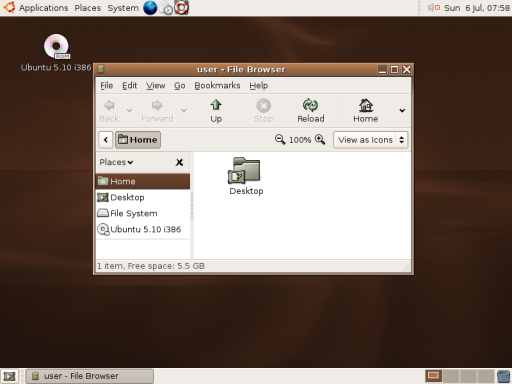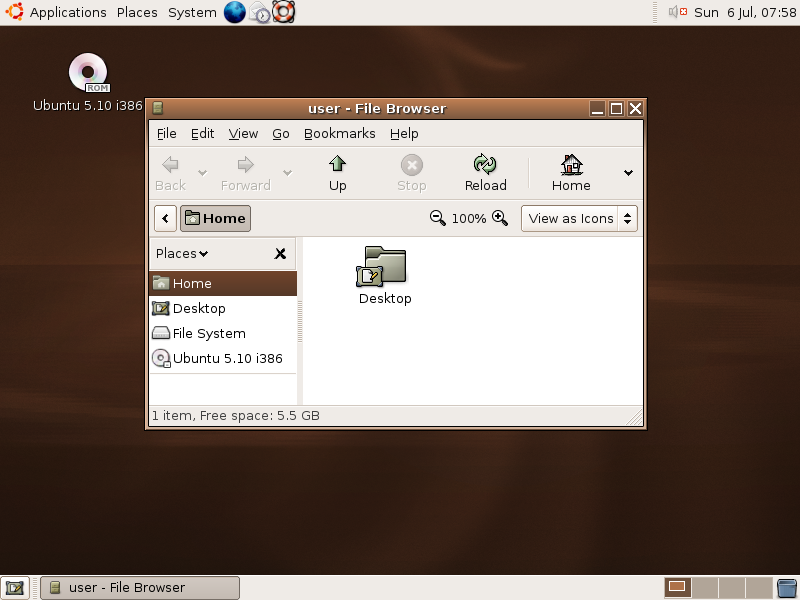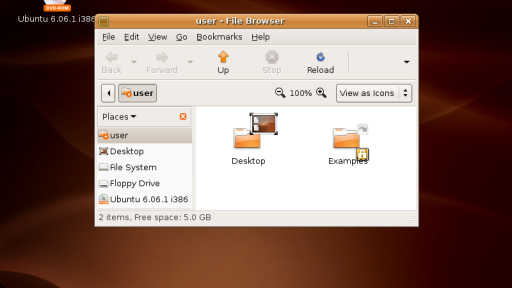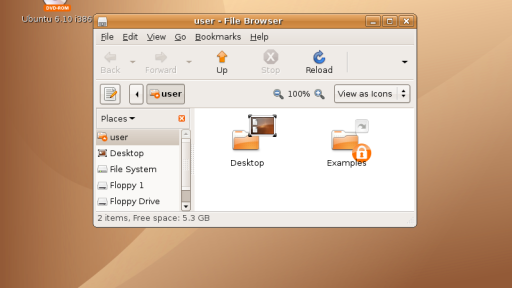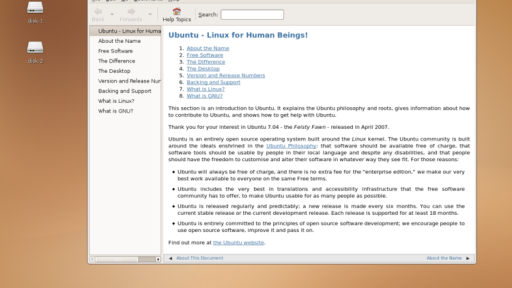Here you can download the official Ubuntu 5.10 “Breezy Badger” ISO for free.
Ubuntu 5.10 (Breezy Badger), released on 12 October 2005, is Canonical’s third release of Ubuntu. Support ended on 13 April 2007. Ubuntu 5.10 added several new features including a graphical bootloader (Usplash), an Add/Remove Applications tool, a menu editor (Alacarte), an easy language selector, logical volume management support, full Hewlett-Packard printer support, OEM installer support, a new Ubuntu logo in the top-left, and Launchpad integration for bug reporting and software development.
Install CD
The install CD allows you to install Ubuntu permanently on a computer. There are three images available, each for a different type of computer:
PC (Intel x86) install CD
For almost all PCs. This includes most machines with Intel/AMD/etc type processors and almost all computers that run Microsoft Windows. Choose this if you are at all unsure.
Mac (PowerPC) install CD
For Apple Macintosh G3, G4, and G5 computers, including iBooks and PowerBooks.
64-bit PC (AMD64) install CD
For computers based on the AMD64 or EM64T architecture (e.g., Athlon64, Opteron, EM64T Xeon). It is not necessary for all (even most) processors made by AMD — only their 64 bit chips.
Live CD
The live CD allows you to try Ubuntu without changing your computer at all. There are three images available, each for a different type of computer:
PC (Intel x86) live CD
For almost all PCs. This includes most machines with Intel/AMD/etc type processors and almost all computers that run Microsoft Windows. Choose this if you are at all unsure.
Mac (PowerPC) live CD
For Apple Macintosh G3, G4, and G5 computers, including iBooks and PowerBooks.
64-bit PC (AMD64) live CD
For computers based on the AMD64 or EM64T architecture (e.g., Athlon64, Opteron, EM64T Xeon). It is not necessary for all (even most) processors made by AMD — only their 64 bit chips.
Install/live DVD
The combined install/live DVD allows you either to install Ubuntu permanently on a computer, or (by entering ‘live’ at the boot prompt) to try Ubuntu without changing your computer at all. There are three images available, each for a different type of computer:
PC (Intel x86) install/live DVD
For almost all PCs. This includes most machines with Intel/AMD/etc type processors and almost all computers that run Microsoft Windows. Choose this if you are at all unsure.
Mac (PowerPC) install/live DVD
For Apple Macintosh G3, G4, and G5 computers, including iBooks and PowerBooks.
64-bit PC (AMD64) install/live DVD
For computers based on the AMD64 or EM64T architecture (e.g., Athlon64, Opteron, EM64T Xeon). It is not necessary for all (even most) processors made by AMD — only their 64 bit chips.